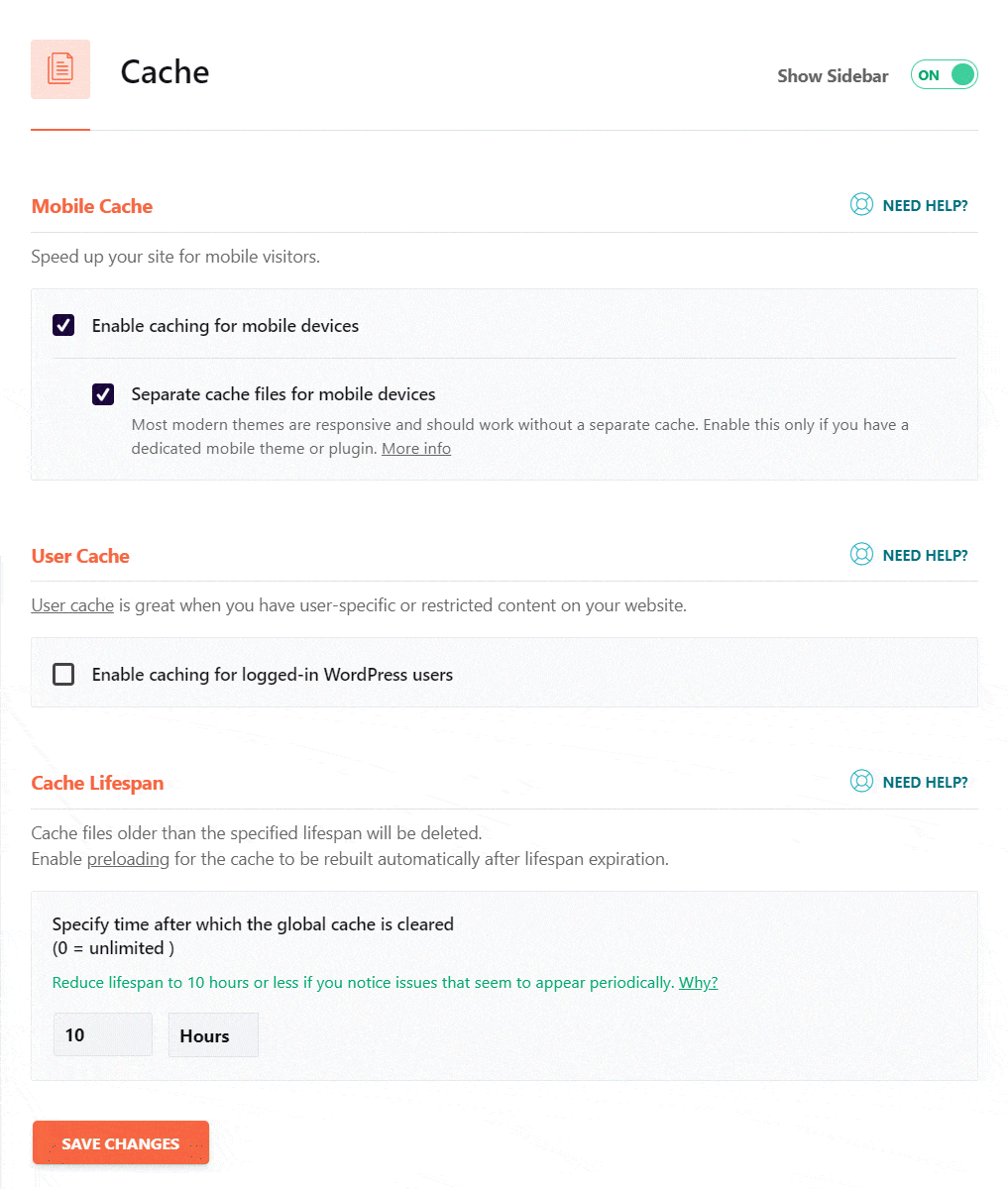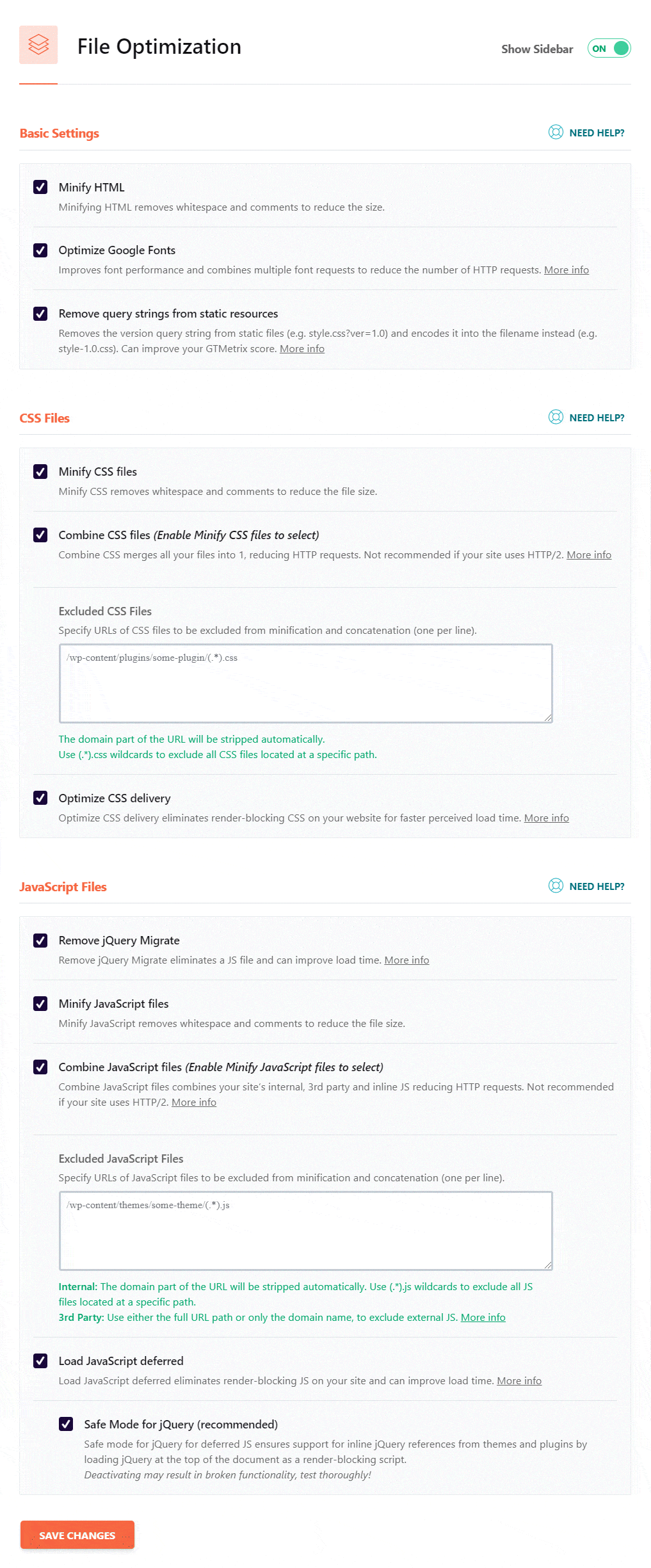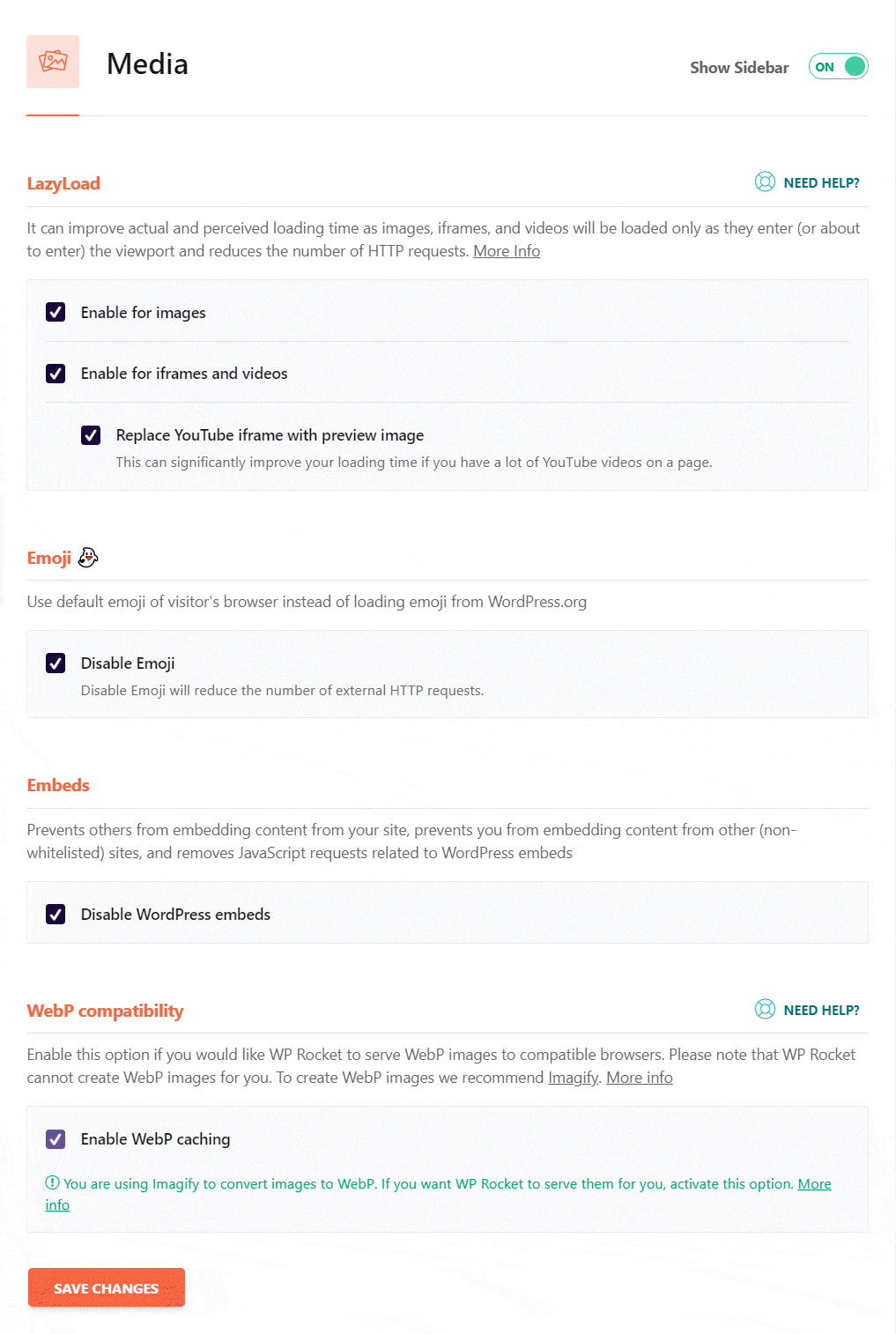Resources - WP Rocket Settings
WP Rocket, like all caching plugins, can make some fairly agressive adjustments to the content and source code within your website, and because of this your are strongly encouraged to make a local backup up of your website.
Every site has a different theme, a different set of plugins, and different content. So the best settings will vary from site to site. When testing options in WP Rocket, consider activating options one-at-a-time and not everything at once. After each option activation, test your site to see that it still works correctly. If you find your site gets broken when a particular option is activated, simple deactivate that option, and proceed to the next option. The suggested settings below worked on 10 sample sites we tested without breaking the websites. They where mostly Elementor websites.
Every site has a different theme, a different set of plugins, and different content. So the best settings will vary from site to site. When testing options in WP Rocket, consider activating options one-at-a-time and not everything at once. After each option activation, test your site to see that it still works correctly. If you find your site gets broken when a particular option is activated, simple deactivate that option, and proceed to the next option. The suggested settings below worked on 10 sample sites we tested without breaking the websites. They where mostly Elementor websites.