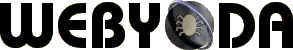About These Plugins
The plugins below are all free to use with no purchase requirement ever. They are organized by the website projects they relate to. Simply scroll down until you see the website project you are working on and download those plugins to your computer. Then return to your WordPress video tutorial and follow the instructions on how to install your plugins.
WebdesignTrainingSchool.com
If you are watching the video that builds WebdesignTrainingSchool.com, download these plugins to your computer, then return to your video tutorial and follow the instructions on how to install your plugins.UPDATE: Please install the two plugins to the right as well
to insure the options you have match the video.
to insure the options you have match the video.
YourUltimateVacation.com
If you are watching the video that builds YourUltimateVacation.com, download these plugins to your computer, then return to your video tutorial and follow the instructions on how to install your plugins.UPDATE: Please install the two plugins to the right as well
to insure the options you have match the video.
to insure the options you have match the video.
JimGrayDesigns.com
If you are watching the video that builds JimGrayDesigns.com, download these plugins to your computer, then return to your video tutorial and follow the instructions on how to install your plugins. * For best results use the Astra Starter Sites plug without updating it.UPDATE: Please install the two plugins to the right as well
to insure the options you have match the video.
to insure the options you have match the video.
Create-A-Blog.com
If you are watching the video that builds the blog website Create-A-Blog.com, download these plugins to your computer, then return to your Create A Blog video tutorial and follow the instructions on how to install your plugins.UPDATE: Please install the two plugins to the right as well
to insure the options you have match the video.
to insure the options you have match the video.